Task Description
George is wearing a camera on his head. The camera captures video constantly as George goes about his daily life. Because the camera is on his head, when George moves his head to look around, the camera moves too. Basically, it captures the world just as George sees it.
Your job is to watch a video excerpt from George's camera that lasts 1-2 minutes, and determine when something in the environment has captured George's attention. You will first watch the entire video. Then you will go back and use a slider to navigate through the video frames and mark the intervals (start and end points) where he is paying close attention to something. Note, the video may have more than one interval where George is paying close attention to something.
Definition of Attention
The following instructions will describe what we mean by "capturing George's attention" in more detail:
Humans' cognitive process has different levels of attention to the surrounding environment. For example, people pay very little attention to their surroundings when they are walking on a route they are familiar with, but the attention level will rise significantly if there are unusual events (such as a car accident) or something attracts their curiosity (such as a new advertisement on the wall), or if they want to inspect something more closely (such as a product on the shelf when shopping). You are asked to identify these "high attention intervals" in the video.
In particular, we ask you to identify intervals where George's attention is focussed on an object or a specific location in the scene. During these intervals, George is attracted by an object and tries to have a better view/understanding about it intentionally. In general, George may:
- Have a closer look at the object,
- Inspect the object from different views,
- Stare at the object,
In some situations, George may even interact physically with the object capturing his attention to gather more information. For example, he may grab the object to have a closer view of it, or he may turn the object to inspect it from different views. To identify these situations, we also ask you to annotate whether George touched the object capturing his attention during the interval.
The following video shows examples of attention interval
Important Notes
- You should watch the entire video (1-2 minutes) first before doing any annotation. This will give you the context of the activity to know when George is paying close attention.
- A video may contain multiple or no intervals where George's attention is captured. You should label each one separately. The intervals are mutually exclusive and should not overlap.
- Each interval where George's attention is captured may vary in length. Some could be a couple seconds long, others could be closer to a minute long. The minimum length of each interval is 15 frames (1 second).
- You may need to scroll back and forth in the video using our slider interface to determine exactly when the attention starts and stops. Mark the interval as tightly as possible.
- After labeling where an attention interval starts and ends, you will mark whether George has physical contact (grab, touch, etc.) with the object during the interval or is just looking at it.
- You will also mark your confidence in terms of how strongly George's attention was captured in that interval (Obvious, Fairly clear, Subtle).
Interface Introduction
The following introduction will give you tips on how to best use the tool. Please watch the below video (and/or read the below section) for instructions:
Getting Started
Press the Play button to play the video.

After the video finished, press the Rewind button and start annotation.
Play the video, Pause the video when you reach the frame at the beginning of high attention interval.
Click the Start button to mark the 'Start' of the interval.
On the right, directly below the Start button, you will find a colorful box showing the frame number corresponding to the 'Start' of the interval.
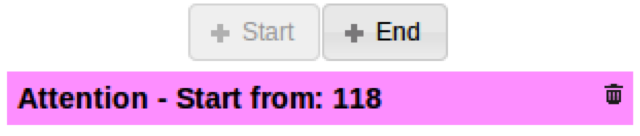
Press the Play button. The video will begin to play forward.
Similarly, click the End button to mark the 'End' of the interval.
After you mark the end of the interval, you will be asked whether George contact (grabbing, touching, etc.) the object that captures his attention.
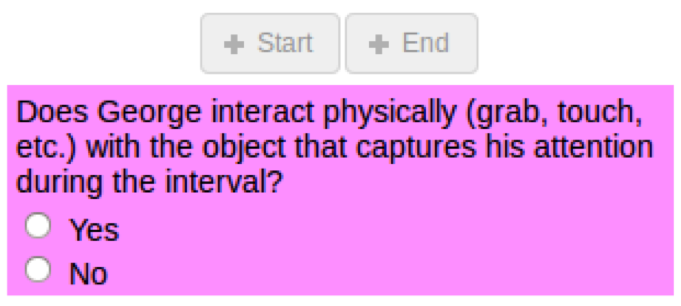
Next, you will be asked about how obvious is the attention interval. Specify whether the interval is Obvious, Fairly clear, Subtle.
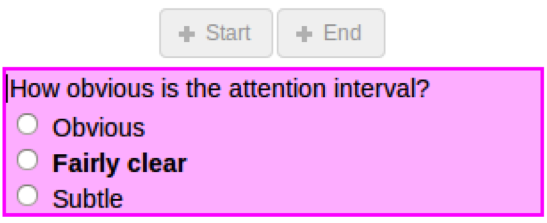
Finally, you will be asked to describe what attracts George's attention. Type in what attracts George's attention (object, scene, event, etc.) and Submit the interval.
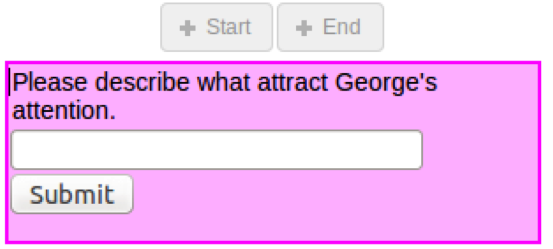
When you are ready to submit your work, rewind the video and watch it through one more time. Do the 'Start' and 'End' you specified cover the complete high attention interval? After you have checked your work, press the Submit HIT button. We will pay you as soon as possible.
Do not reload or close the page before redirected to next hit. This may cause submission failure.
How We Accept Your Work
We will hand review your work and we will only accept high quality work. Your annotations are not compared against other workers.
Keyboard Shortcuts
These keyboard shortcuts are available for your convenience:
ttoggles play/pause on the videorrewinds the video to the startdjump the video forward a bitfjump the video backward a bitvstep the video forward a tiny bitcstep the video backward a tiny bit